How to show "Meeting" Status in ZCliq
1. Go to your zoho cliq settings then go to your profile and settings
2. on your settings go to Personalize > Status > Make sure the "When I'm engage in a conference in Zoho Meeting" is activated. if not or missing please still follow the steps after this.
3. On your browser open a new tab and go to meeting.zoho.com and try to run an audio meeting
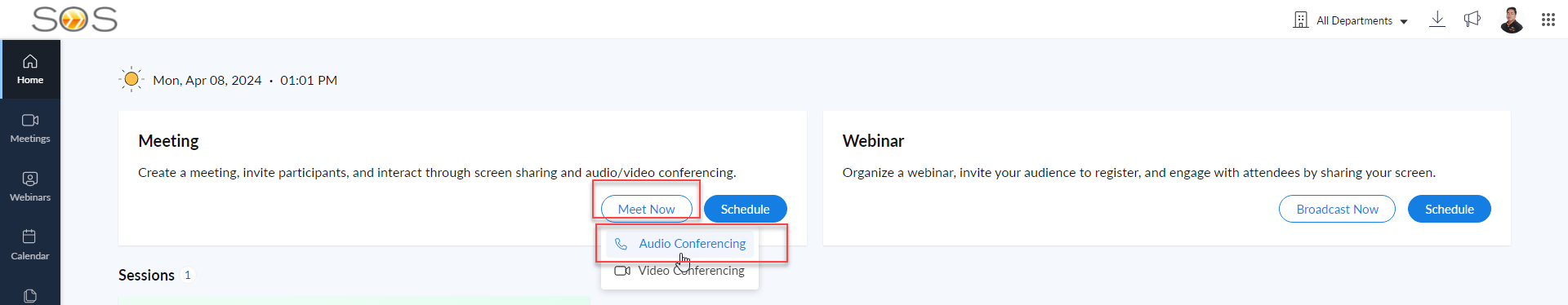
4. Have someone Join in and End the meeting, (This is just to trigger the status to automatically change), Check your status if it has changed, if not, end the meeting and relaunch the meeting. and check again your status. Once everything is ok, Close the meeting
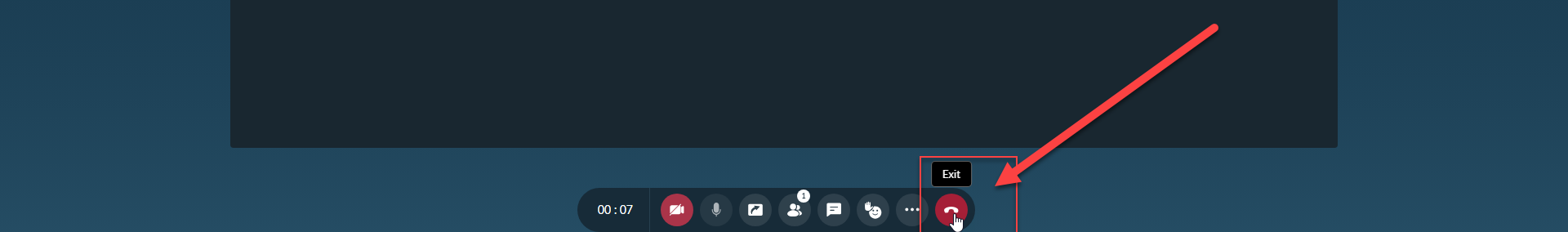
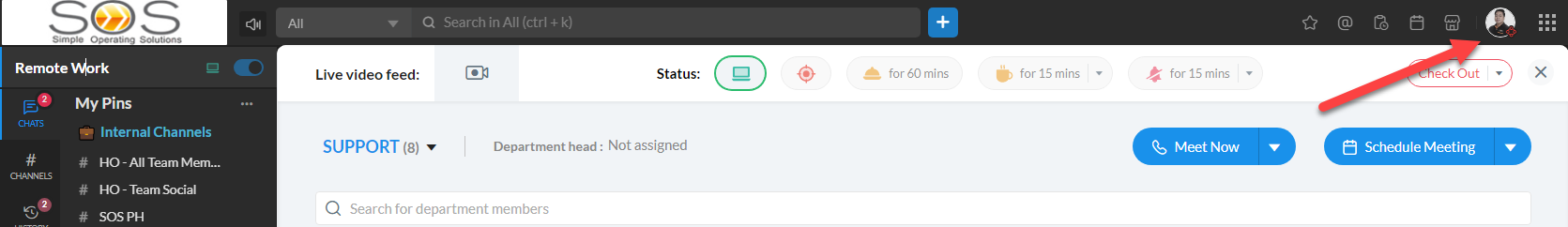
Related Articles
How to do a Mass Update via Export and Import
A. Export the File then Edit the information that you want to bulk update on the csv file. B. Go back to the Module that you want to Import the CSV file for Mass Update 6. Go to the Module that you need to Import to. 7. Click on the Create ...